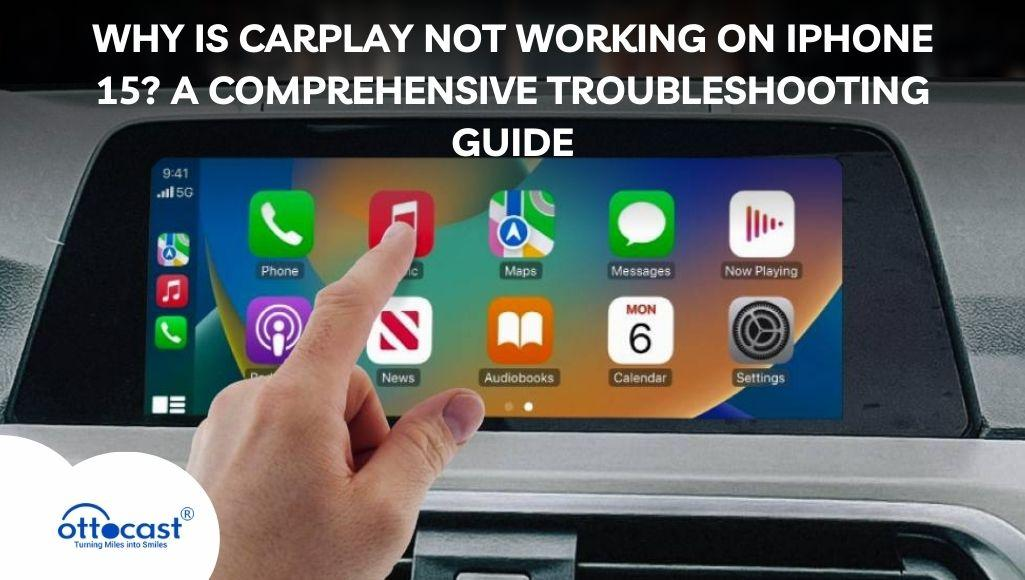Android Auto is a powerful software system that connects your phone to your car’s infotainment screen, offering access to a library of apps and functions on your screen. Android Auto Apps makes it easier and safer to do what you’re doing anyway, whether navigating, listening to music, or staying connected.
Android Auto transforms your car into a smarter, more connected experience so you can stay focused on the road and your hands on the wheel. Now, bringing your favorite apps with you without unplugging your phone is easy since it features wireless connectivity options.
The Growing Popularity of Android Auto:
The use of Android Auto Apps has increased rapidly in recent years. More car manufacturers are integrating Android Auto into their vehicles, and more Android apps are being made to work with the platform. Part of the reason for this surge in popularity is the system’s ability to offer seamless connectivity, driver safety, and more fun and productive driving experience.
Also, if Android Auto supports wireless connection, it does not need a big annoying cable on its display; you just need to pair your Android Mobile over Bluetooth. That’s one reason this feature is boosting the popularity of Android Auto.
What to Expect in This Guide:
This guide will review your vehicle’s top Android Auto apps categorized by their functions. You’ll have the best in-car entertainment with navigation apps that show you the way to your destination and entertainment apps that keep you entertained on the road.
What is Android Auto?
Google’s Android Auto is an app that helps users pair an Android smartphone with their car’s infotainment system. This gives an intuitive interface for car users with access to apps for navigation, music, messages, or voice commands, all while minimizing distractions.
The major function of Open android auto is to make your driving experience safer and easier by allowing you to use your most essential application. You don’t need to take your hands off the wheel or your eyes off the road to use features.
Key Features
- Voice Command Integration: Control most apps hands-free using Google Assistant.
- Navigation Support: Apps like Google Maps and Waze’s real-time navigation.
- Media and Music Apps: Your movies and music are from Netflix, plus podcasts and audiobooks from Audible, Spotify, and more.
- Messaging and Calls: Give you effective ways to manage phone calls and text messages using voice commands so you don’t get distracted while being connected all the time.
- Wireless Connectivity: Wireless connections mean that newer Android Auto Apps can connect without cables, which is cleaner and more flexible.
Benefits of Android Auto
- Increased Safety:As voice controls are an option on Android Auto, users won’t have to leave their eyes off the road or their hands off the wheel as they journey through their day.
- Better Navigation: Users get real time traffic updates and routing to avoid delays with Google Maps and Waze integrated.
- Entertainment On-the-Go: Android Auto allows you to stay entertained when you are on the go, even without fiddling with your phone when driving.
- Hands-Free Communication: To stay in touch with family and friends or take work calls, keep your attention on the road with voice activation.
- Personalized Experience: Android Auto brings your iOS apps, music, and other content to your dashboard and pairs it with personalization suggestions. Hence, they always feel fresh and relevant to you.
Top Android Auto Apps to Consider
We’ll take a look at the best Android Auto apps, in order of their functionality, so you know which app is perfect for you.
Navigation Apps
Navigation apps are important and are one of many Android Auto apps that help you get from point A to point B safely and easily.
Google Maps
- Features: Turn by turn navigation, real time traffic updates, route planning and location suggestions are all offered by Google Maps.
- Key Benefits: Real time accurate traffic data, integration to other Google services, automatic rerouting due to traffic conditions.
- How to Use with Wireless Android Auto: Connect your phone to the car via a wireless connection and launch Google Maps to begin navigation.
Waze
- Features: Drivers that use Waze can get traffic information from crowds that show users where to avoid road hazards, accidents, and even traffic jams.
- Key Benefits: Use community-driven traffic data for smarter, faster routing and alerts for road hazards and police traps.
- How to Use a Wireless Android Auto Adapter: Daily worries concerning navigation problems can be solved with a simple plug-in Waze Android Auto Wireless Dongle.
Music & Entertainment Apps
These apps improve your time in the car with everything from music to podcasts.
Spotify
- Features: Spotify can entertain you with millions of songs, playlists, and podcasts according to interest.
- Key Benefits: Your seamless music and podcast playback, personalized recommendations, and voice control with Google Assistant.
- How to Use with Android Auto Wireless Dongle: You just need to launch Spotify and browse your favorite playlists and podcasts through the Android Auto interface.
Pandora
- Features: Pandora is a music streaming service based on your personal preferences that creates your music stations based on tastes.
- Key Benefits: Customizable music stations, easy-to-find new music, and intuitive voice control.
- How to Use with Wireless Android Auto Adapter: Wireless Android Auto App connect your phone, open Pandora, and use the easy to use interface to select your stations.
TuneIn
- Features: Thousands of live radio stations around the world, including news, talk, and music stations, are available on TuneIn.
- Key Benefits: Available where there is extensive live radio coverage, podcasts, and news stations from around the world.
- How to Use a Wireless Android Auto Adapter: Wirelessly connect the app to stream your favorite radio stations through your car’s audio system.
Podcast & Audiobook Apps
They’re also great ways to get the entertainment and information fix while driving.
Audible
- Features: Audible is an audiobook service that offers tons of audiobooks that are available on audible from bestsellers to classical stories.
- Key Benefits: Hands-free control, a vast library of audiobooks, and integration with Amazon services.
- How to Use Android Auto Dongle: With Android Auto, you can easily connect to Audible on your Android phone, listening to audiobooks while driving while still keeping your hands on the wheel.
Pocket Casts
- Features: Pocket Casts is an excellent podcast app with smart recommendations, episode search, and automatic download.
- Key Benefits: Smart podcast recommendations, offline listening, and transitions between episodes.
- How to Use a Wireless Android Auto Adapter: Connect wirelessly and then set up Pocket Casts to begin listening to your podcasts while driving.
Podcast Addict
- Features: If you want podcast management, there are over 15 million episodes to pick from; it’s called Podcast Addict.
- Key Benefits: Podcasts with a wide selection, voice command support, and automatic downloads from this app to listen offline.
- How to Use with Wireless Android Auto Adapter: The app wirelessly connects to the infotainment system of your car to give you a seamless listening experience.
Sygic GPS Navigation (Free) & Offline Maps
Sygic GPS Navigation is a good alternative for drivers who won’t have a paid solution.
- Features: offline navigation, real-time traffic info, more advanced route planning, etc.
- Key Benefits: Precise routing, offline maps for areas with no signal, and customizable settings.
- How to Use with Wireless Android Auto Adapter: Wirelessly connect your phone and enjoy Sygic’s easy-to-use interface and navigation.
Wireless Adapter with Android Auto
If you’re looking for an easy way to stay connected without cables, wireless Android Auto adapters like the A2Air Pro and Ottocast can be a real time saver.
What is a Wireless Android Auto Adapter?
Android Auto adapter for Android is a wireless adapter that allows you to connect your phone to your car’s infotainment system without using a cable. It offers a hassle free and neater solution that makes for better driving experience.
How to Set up Wireless Android Auto
Setting up wireless Android Auto is simple:
- Ensure that the car and Android phone are compatible with wireless Android Auto.
- Just plug in your wireless Android Auto adapter (like the A2Air Pro or Ottocast’s Adapter).
- Then, follow the on-screen instructions to set up.
- When connected, your apps show on your vehicle’s infotainment screen.
Using a Wireless Android Auto Dongle
Since you’ve got the wireless dongle set up, you can use your apps wirelessly without cables, do real-time navigation, and have a fully integrated multimedia experience all wirelessly.
A2Air Pro Wireless Android Auto Adapter
The A2Air Pro adapter supports wireless Android Auto connectivity, is convenient, and performs well. It allows for stable, fast connections to the host of Android Auto-compatible vehicles.
The Future of Android Auto and Wireless Connectivity
If Android Auto turns out to be a success, then there’s some really exciting potential for updates and developments to look forward to. With Android Auto becoming more indispensable, the experience will feel more intuitive and convenient. In addition, 5G network integration gives us faster, more reliable connections.
Purchasing Android Auto Wireless Dongles and Adapter: Where to Buy
A2Air Pro Wireless Android Auto Adapter and Android Auto Wireless Dongle can be conveniently purchased directly from Ottocast’s official website: ottocastvip.com. On the website even you can find some of this models with different shipping options to choose.
Payment Instructions
Payment is simple and secure. You can pay with a credit card (Visa, MasterCard, or American Express) or with PayPal. After your payment process, you will receive an order confirmation and your product will be shipped to your address.
Conclusion
Android Auto offers a seamless and secure driving experience that revolutionizes car interactions. Features such as hands-free navigation, music, and messages make it easier than ever to stay connected while concentrating on the road. To get the most out of Android Auto, consider upgrading to wireless Android Auto adapters such as A2Air Pro and Ottocast. For reliable adapters and other products, visit OttocastVIP.com. OttocastVIP.com offers top-quality products and flexible shipping options to improve your driving experience right now!
FAQs
1.How do we get Android Auto up and running?
Android Auto connects your smartphone to your car’s infotainment system, keeping you connected while you’re driving, as well as letting you control apps, get navigation and communicate hands free.
2. How can I use Android Auto without a wire?
You can wirelessly use Android Auto if you have compatible vehicles and devices, by using a wireless Android Auto adapter.
3. Which apps should Android Auto users use?
Apps for Android Auto include Google Maps, Spotify, Audible, Waze and Pocket Casts, which have top ranking.
4. How do you set up an Android Auto wireless connection?
If you have a compatible car and phone, to set up wireless Android Auto you will need to follow these steps. Connect wirelessly through a wireless Android Auto adapter and follow the easy on-screen directions.
4. How can I set up Android Auto over the best wireless dongle?
The A2Air Pro and the Ottocast are two of highly recommended wireless Android Auto adapters that will provide you a hassle free experience.