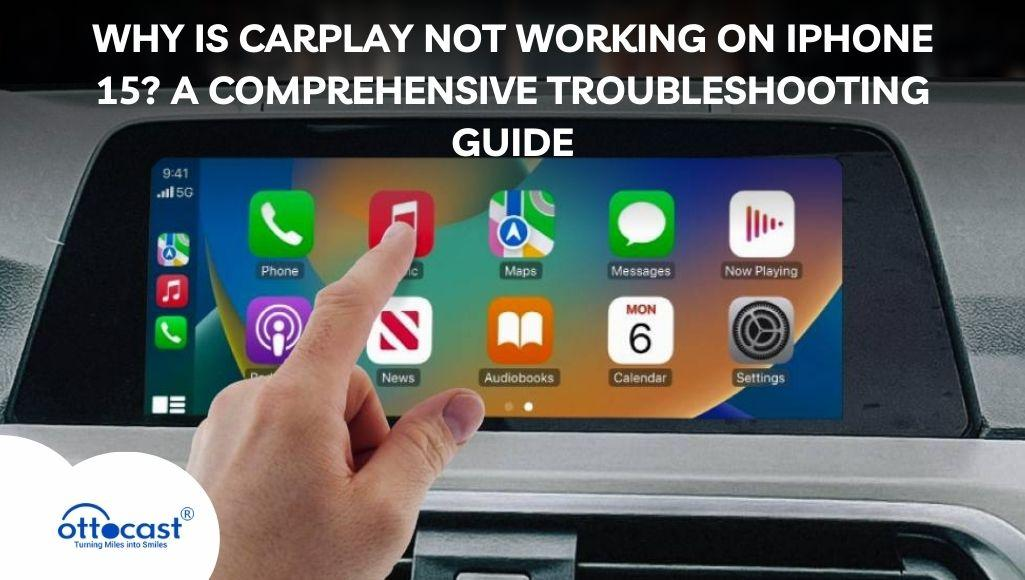Introduction
Apple CarPlay combines the functionality of your iPhone with the infotainment system of your car, allowing for wireless control of apps like Maps, Messages, and Music directly from your car to assist you with navigation. It is a very helpful solution, however, Apple CarPlay tends to lead to a lot of frustration as users experience a delayed response. Therefore, many CarPlay users often ask why is CarPlay so slow. In this guide, we aim to find out the cause of this issue and offer various solutions accordingly.
Understanding How CarPlay Works
In addition to being able to wirelessly link your iPhone to your automobile, Apple Carplay gives you a couple of extra capabilities. These services include Bluetooth and Wi-Fi, which come alongside a USB cable. However, it’s important to note that, connection factors like software versions, hardware, and the type of connections that are used can affect the Carplay speed. You need to understand how these technologies affect performance before you can work around situations where Apple CarPlay struggles to connect or has a weak signal.
Common Reasons Why CarPlay Takes So Long to Connect
Various reasons can fasten the hindrances of CarPlay. To begin with, the easiest to recognize the issue is perhaps outdated software on the iPhone or the vehicle’s infotainment system. For smooth performance, both have to be up to date. Another possibility might be poor cable quality or a malfunctioning USB port in the vehicle which inhibits connectivity. If you are using wireless CarPlay, another cause for disassociation might be your Bluetooth or Wi-Fi. Knowing such information answers the questions of why CarPlay takes so long to respond as well as how updating the software or changing faulty components can help remedy these conundrums.
Diagnosing the Problem
When noticing that CarPlay does not respond, the first issue to cross-check is the compatibility status of the infotainment system alongside the iOS device. Ensure to observe your iPhone model and the Operating Systems and cross-check if your vehicle supports it. A vehicle manual can be handy if the information is not overly common. Ensure to connect on both Wireless and Wired modes as a second step, and if these conundrums continue try a different USB wire or an iPhone. This assistive step helps in finding out if the queries of how to set up CarPlay issues are caused by your device, the car system, or the connection itself.
How to Fix CarPlay Connection Delays
To avoid any delays on how to connect Apple Carplay, it is advisable that you first ensure that your iPhone and the infotainment system of your vehicle are both on the latest version of the software as this could eliminate any speed or compatibility prayer issues. Also, it is suggested to use certified cables while wired along with inspecting any malfunctioning USB ports. For wireless connectivities, try eliminating other active devices nearby to eliminate encryption of wi-fi and Bluetooth. Restarting your vehicle’s infotainment system or your iPhone could also prove to fix the issues connected with Apple Car Play.
Preventing Future Connection Delays
For a more detailed understanding of what is causing the set-up to take so long of a time, it is highly suggested to figure out a car development routine system for future faults to be tackled. Making sure automatic updates have been or are enabled for your vehicle’s software and your iPhone would guarantee that both systems are up to date. Additionally, it is important to use high-grade USB cables along with moderation in wear and tear. Regularly cleaning the connectors and USB ports within the vehicle and your phone would keep interfering devices away and in return keep the signals intact.
Enhance Your CarPlay Experience with These Top Wireless Adapters
U2AIR Pro Wireless CarPlay Adapter
The U2AIR Pro Wireless CarPlay Adapter is engineered to provide 30% better performance than its earlier version, the U2AIR model. This little device allows you to use the CarPlay technology without the usual wires since it easily changes wired CarPlay into a wireless one. This allows for communication over Bluetooth and Wi-Fi making the CarPlay unimpaired and stable. The adapter self-propels require no manual action and is easy to configure. Such features make this device perfect for people who want an effective wireless in-car entertainment tool.
To know more – U2AIR Pro Wireless CarPlay Adapter
CarPlayClip Wireless CarPlay Adapter
The Amplified Wireless CarPlay Adapter integrates the world’s first accent feature into its rather CarPlay adapter with Command Mode, a wireless CarPlay adapter that features a display. So, with this addition, you can now switch from wired to wireless easily since this is the first CarPlay adapter. The image display features comprise an album cover art, a clock, and personal photos and all of this adds 1.6 inches which is moderated with a smart display to personalize your driving experience. Aside from that there is also a 360 degrees vent clip which functions as a mini air refresher and makes driving more enjoyable. Thanks to the innovation of an intelligent chip this adapter guarantees the best connectivity you could hope for enabling a seamless Carplay experience.
Check here – CarPlayClip Wireless CarPlay Adapter
Mini Wireless Carplay Adapter
The Mini Wireless CarPlay Adapter is a plug that transforms wired CarPlay to wireless, transforming the vehicle’s OEM Wirelessly into a small device. In addition, it can help the users experience smoother navigation, helps users stream music, and also make hands-free calls, which makes it great for a better CarPlay experience. It could be suitable for several models of cars as it offers OEM/ODM options to cater to different car models. It is the best product for people that want to use wireless CarPlay without complex installation as it is easy to set up.
For more – Mini Wireless Carplay Adapter
When to Seek Professional Help
When Applications such as Apple CarPlay show connection issues on more than one occasion, looking for an expert to take a look at the device is advised. Failure to establish connections may either be a problem on the telephone itself or the infotainment system within the vehicle, a technician would have abs to take a look at. With Apple Devices being costly, warranty providers are the quickest to respond to component issues within the devices while technicians aid with the rest of the issues at hand. In case when Apple CarPlay fails to connect, Apple support is always present to inform and resolve any device-related troubles.
Conclusion
An uninterrupted and reliable connection plays a huge role in enhancing the overall experience when relying upon Apple Car Play. If you are experiencing connection-related issues on your device, it’s best to first check whether the devices themselves can function the device. Make sure the appropriate software is installed as covering the basics can lead to things functioning with no hassles. Once again contacting a technician or Apple Support should be the last resort in hopes of connecting to Apple CarPlay without any issues.
FAQs
Why does CarPlay take longer to connect wirelessly than with a cable?
Bluetooth and Wi-Fi interference can affect the functionality of your device, we all know that and this is the case with wireless CarPlay as well, but what we do know is that wired connections provide a solid anchor between your iPhone and your vehicle and speeds up your experience.
What should I do if my car system doesn’t support the latest iOS version?
If your mobile system doesn’t support the newest iOS version, look for updates for the car’s infotainment system or consider employing other connection methods; failing that, contact the manufacturer and ask about upgrade alternatives.
Can background apps on my iPhone slow down CarPlay connections?
The connection lag of Carplay can also be affected by the background apps running on your iPhone, these applications consume processing power and memory, and yes, that’s true, but an ideal fix to the problem or lag is closing unnecessary apps or restarting your device. Other than that, you can always wait for a few moments, as I said before, there is a slight possibility that such connectivity lag is entirely due to the network you are connected to.
Is it normal for CarPlay to take longer to connect in older cars?
If you own an older car then yes, it might take you longer to connect to CarPlay as older infotainment systems require some optimization making the entire experience effortless. But rest assured vehicles with newer infotainment systems do not take nearly as much time to connect and do not have compatibility issues as well.
How can I check if my USB cable is causing the delay?
Brand new, certified cables enhance any experience but only to an extent, if there was a lag during the connection then you might have experienced an issue due to the cable itself, regardless to fix this problem, make sure the cable you are using is not abrased or faulty because even slight wear of the cable will cause problems.
Why does CarPlay work fine in one car but not in another?
We all know that every car has a different experience to offer due to the infotainment system version, this also leads to other situations such as varying systems requiring different software and even connectivity problems. While some vehicles require modifications to their operating systems, others have structural errors or connectivity problems inhibiting the functionality of CarPlay.
Can weak Wi-Fi signals affect wireless CarPlay?
Weak Wi-Fi is a paradox when it comes to carplay. CarPlay wirelessly uses stable Bluetooth and wifi which in essence should allow for seamless integration with the infotainment system in the car. However, due to interferences or weak signals, delays, disconnections, and slow performance become commonplace.
How often should I update my car’s infotainment system?
To maintain proper functionality and compatibility with the latest iOS versions it is recommended to update the car’s infotainment system, such updates should be sought at the very least every six months or with the release of new a os.
What’s the difference between factory reset and re-pairing CarPlay?
As the name implies, a factory reset resets everything to the original configurations and settings, so previous connections and preferences are completely lost. Would be similar to re-pairing CarPlay, which means unplugging and replugging your iPhone, this process could potentially solve issues without completely wiping system settings.
Are there alternative apps to CarPlay if the issue persists?
For Android users looking for alternatives to CarPlay, Third party apps Sygic and Waze can act as substitutes, but would still fall short of Grasping CarPlays full integration.