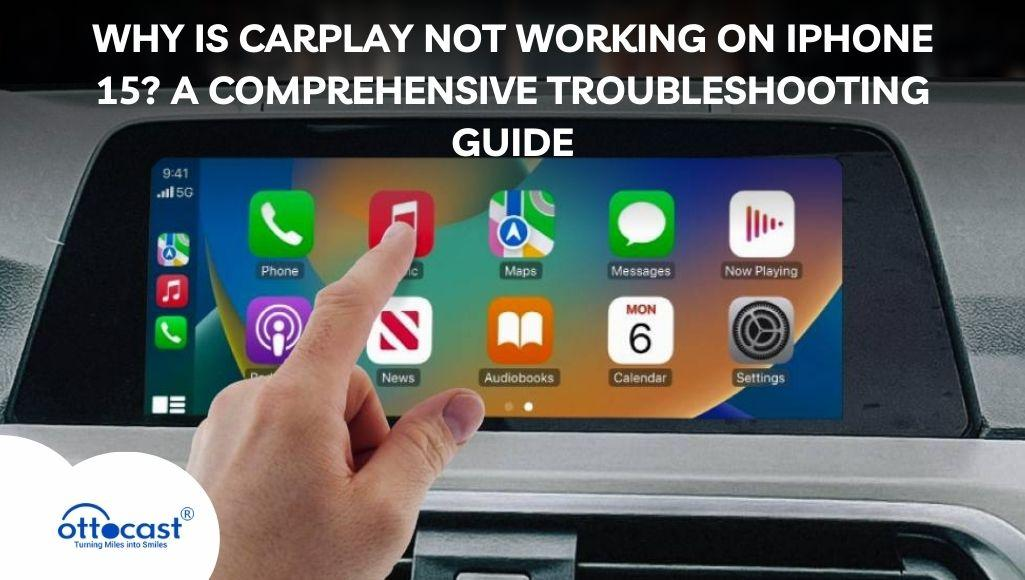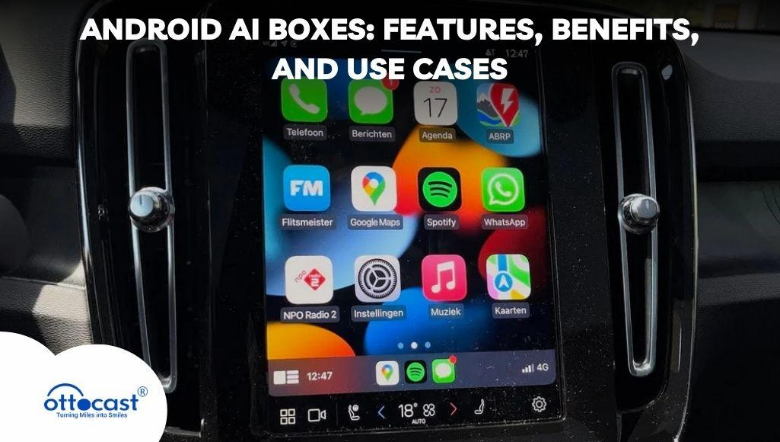
Android AI boxes are sophisticated gadgets that extend the capabilities of the Android operating system to the Car Infotainment System. It implements wireless Android Auto, can be used with the Google Play Store, and can accept Ai Voice Command. With these capabilities, streaming services, navigation, and hands-free calling can be done on the car’s display. Such enhancements allow the integration of an Android AI box for a more personalized experience enabling seamless multitasking for drivers and passengers. In modern cars looking to boost their technology, this device serves as an effective upgrade.
How Android AI Boxes Work
Android AI boxes work by including the car’s infotainment system through wire or wireless connections which include USB, Wi-Fi, or Bluetooth. After installation, the Android AI box turns the car’s display into a smart Android monitor as the interface. This allows for the integration of Android Auto and other applications. It is universal as it can be connected to several car models while offering multiple functionalities such as real-time navigation, entertainment, and voice commands.
Key Features of Android AI Boxes
Android AI boxes provide the most primitive features that can upgrade the car’s infotainment system. Undoubtedly, one of the most impressive components is the wireless Android Auto and Apple CarPlay, which allows users to connect their smartphones to the car’s system for hands-free calling, navigation, and media playing. To top that, there is a built-in Android OS that offers the Google Play Store for downloading apps such as Netflix and YouTube. Voice-enabled systems add convenience for the driver, allowing them to stay focused on the road, as the system can be operated with minimal distraction through voice commands.
Navigation and GPS Enhancements
Android AI boxes come with both offline and online navigation assistance for an improved travel experience. While Google Maps Waze and other third party apps are integrated into their own systems, they give drivers the ability to access live traffic streams and directions. The onboard, AI-enabled route optimizer makes sure that the driver selects the most effective paths for maximum time and fuel efficiency. Furthermore, the system predicts traffic conditions and informs the driver about any likely bottlenecks or obstacles.
Entertainment and Media Streaming
Android AI boxes are a great asset because of the entertaining content on popular apps and the ability to stream Netflix or YouTube videos. Passengers can now sit in the car comfortably while having high-definition video streams at their convenience, so long drives don’t have to be so dull. In addition, these devices are compatible with music platforms including Spotify, Apple Music, and Amazon Music, making it easy to control song and radio preferences. They even accept Android apps, which let users download games and other entertainment options, transforming the automobile into a portable entertainment center.
Hands-Free Communication and Smart Features
Android AI boxes enhance hands-free interaction inside the vehicle using Bluetooth technology for calls and texting. With WhatsApp, Telegram, and many more, users can get messages and make calls on the go, without taking their hands off the wheel. Finally, AI-integrated voice recognition technology allows users to read messages, voice reply, or browse through various applications making them more hassle free. Such provisions make getting in touch while driving easy and safe.
Safety and Security Features
Android AI boxes are equipped with various AI-assisted driver support systems that guarantee more safety on the road. These features include but are not limited to collision avoidance, assistance in parking, and provisioning dash and rearview camera feedback. The AI box has the ability to construct a surrounding environment map, wisely analyzing motion around the vehicle and warning about possible accidents while parking. However, hassle-free driving aided by real-time monitoring of vehicle surroundings for parking purposes is greatly enhanced.
Productivity and Business Use Cases
Android AI Boxes serve even remote working professionals, as they can be used for multitasking for meetings on Zoom and Microsoft Teams through video conferencing. These boxes have hands-free access to documents and note-taking, enabling users to actively participate in work tasks during travel. Drivers can also install Android apps to enhance productivity on the road. An Android Auto AI Box makes it possible to use AI for productivity marketing whilst being on the road.
Android AI Boxes for Rideshare and Commercial Drivers

With Android AI boxes, the experience of rideshare and commercial drivers becomes more advanced with endless entertainment, multi-application access, and a better experience for customers. Using Uber, Lyft, and Waze navigation apps can be done together so drivers are able to optimize their schedules and provide better services for their riders. Furthermore, voice-activated commands ensure that commercial drivers can focus on the road while controlling their apps. These characteristics promote safety and efficiency among commercial drivers.
Customization and Personalization
A car’s interface can be adjusted extensively with Android AI boxes. Users can set UI themes and layouts and even get personalized app suggestions based on how they use the phone. Combined gesture controls and touchscreen interactions improve the user experience by providing customization that is not present in normal car infotainment systems. This kind of personalization guarantees that all drivers can optimize their in-car experience based on their preferences, making every trip more fun.
Android AI Boxes for Road Trips and Long Drives
For traveling and long drives, Android AI boxes are perfect auxiliary devices. They help stream entertainment, and at the same time have access to navigation features that help control the travel route. Plus, these gadgets have battery and power management systems that can help ensure uninterrupted use without straining the power supply of the car. Offline travelers can save data and still be sure that they will never get lost during their travels. While on a road trip, an Android Auto AI box is useful as it allows you to use AI Android Box entertainment without worrying about losing your internet connection.
Smart Home and IoT Integration
A lot of Android AI boxes enable drivers to manage smart home devices directly from the car, granting hands-free elevation to automation systems like Google Assistant and Alexa. With AI voice commands, users can turn lights, set thermostats, and even manage home security systems while on the road. This level of integration permits automated tasks such as setting the residence for the user’s arrival, which improves the overall smart home experience. For example, an Android Auto AI box can integrate with smart home systems, and an AI Android Box can further streamline the trip with voice-activated automation.
Android AI Boxes for Electric Vehicles (EVs)
Android AI boxes are essential for electric vehicles (EVs) because they provide AI routing for charging stations. Using real-time data, these devices quickly relay the location of the nearest charging station to the EV driver in case the vehicle’s battery is running low on a long trip. In addition, some AI boxes can do health and efficiency monitoring of the battery to provide tips on how to expand the driving range. Drivers of popular brands like Tesla and Hyundai, as well as other EV manufacturers, can greatly benefit from this technology.
Car Fleet Management with Android AI Boxes
Fleet operators can benefit from Android AI boxes too, as they can offer advanced GPS and performance tracking. The devices can follow the geographical location of vehicles in real-time, track fuel consumption, and monitor the condition of the vehicles. Moreover, fleet operators can remotely diagnose and set up details like maintenance using the Android AI boxes, which has great advantages in fleet management by increasing the reliability and efficiency of the fleet.
Troubleshooting and Common Issues
Despite Android AI boxes being very efficient, users can experience some issues like an app suddenly closing, or poor connectivity. This can typically be solved by checking that the device is properly linked, running system updates, or rebooting the system. Some issues might stem from car-specific compatibility issues, however, most of the AI boxes have support tools or firmware that resolve these problems. For a device to be fully functional, continuous updates and support from the manufacturer are very important.
Best Android AI Boxes in the Market
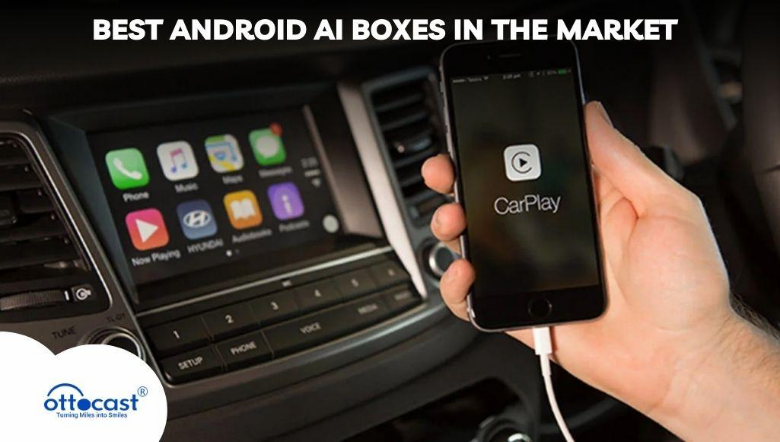
OttoAibox P3 CarPlay AI Box
Fulfilling the latest in – the Picasou Series, the OttoAibox P3 CarPlay AI Box is undoubtedly one of the most powerful AI boxes in the market when it comes to delivering the in-car experience. This device takes your riding experience to the next level as it has a sleek and modern user interface, together with its improved design and other features. The P3 has triple compatibility and allows users to seamlessly switch between CarPlay, Android Auto, and OttoDrive 2.0 regardless of the car type or model. Industry best performance is guaranteed by 8GB of RAM and 128GB of storage in the device that runs on Android 12, which ensures perfect performance even if several applications are being used simultaneously. Enjoy FOTA Online Updates which offer you instant access to new features without ever needing to manually update your system, making sure your device is always current.
Key selling points include:
8GB + 128GB for superior performance.
FOTA Online Updates for the user’s convenience.
Perfect integration with CarPlay, Android Auto, and OttoDrive 2.0.
New design with a fresh look and additional functionality and options.
The dashboard now can be shown on the headrest monitor for the passenger.

OttoAibox i3 Smart Android Box
The OttoAibox I3 Smart Android Box is the latest model in the OttoAibox family. It’s meant to aid in providing deep customization for the user’s driving experience. The i3 has a power-efficient OttoDrive 2.0 interface and a high-performance Android 12 operating system, alongside 8GB RAM and 128GB storage, for a great multitasking experience. A 256GB Micro SD card can also be used to expand the already amazing storage cap. The Snapdragon 665 CPU is one of the biggest reasons for the i3’s unrivaled user experience, allowing for speedy applications without any lag. The i3’s remarkable app usage includes its split-screen capabilities. One can use the 3:7, 5:5, or even 7:3 aspect ratios for easy viewing of entertainment and navigation at the same time, making driving easier.
Key selling points include:
Enhanced performance with Snapdragon 665 processor.
8GB RAM + 128GB Memory. Expandable to 256GB on Micro SD.
Personalized user interface color schemes, widgets, and more.
Allows simultaneous use of navigation and entertainment with split-screen.
Engineered for BMW only, guaranteeing no compromise on mobile device safety.

OttoAibox P3 Lite AI Box CarPlay
Whether you’re after an increase in sound or a visual upgrade to your car’s infotainment system, the OttoAibox P3 Lite AI Box CarPlay is a stylish solution for those on a budget. The sleek design of this AI Box CarPlay combined with Android Auto, as well as the new OttoDrive 2.0, means you’ll enjoy the ease of a triple compatibility system that can instantly switch between the platforms. Being an Android 12 device means that P3 Lite’s 4GB RAM and 64GB Storage guarantees high-speed operations and a smooth user experience. Like its more advanced counterparts, it too comes with FOTA Online Updates ensuring your system is always up to date.

Key selling points include:
Improved performance and efficiency with 4GB RAM and 64GB storage configuration.
The use of CarPlay, Android Auto, and OttoDrive 2.0 is seamless due to triple operating system compatibility.
For hassle-free software maintenance and updates, FOTA Online Updates are available.
FAQs
What is the difference between an Android AI Box and Android Auto?
An Android AI Box integrates a car’s infotainment system with smart internet features while Android Auto is an application designed to enable connection between an Android device and a car display for hands-free operation.
Can I use an Android AI Box in any car?
Most modern vehicles are compatible, so most Android AI boxes work well, but make sure your car’s infotainment system is capable of connecting to external devices such as USB, HDMI, or Bluetooth. Some models need a USB adapter or a special HDMI cable.
Does an Android AI Box require an internet connection?
Every Android AI Box is designed to work with an internet connection for features like downloading apps, streaming content, performing navigation tasks, and retrieving live traffic information. Certain functions, including offline navigation, can be performed without an internet connection.
What apps can I install on an Android AI Box?
You can download any apps from the Google Play Store including YouTube, Netflix, various navigation applications, Spotify, and other productivity apps depending on the capabilities of the box.
How do I update my Android AI Box software?
Most updates are performed through the Internet. You can either be notified when an update is available or check manually in the settings under “System” or “About Device.”
Is it safe to use an Android AI Box while driving?
With hands-free instruction, like accepting voice commands for navigation, phone calls, or music, using an Android AI Box is safe. However, road safety should always take precedence, and distractions should be kept to a minimum.