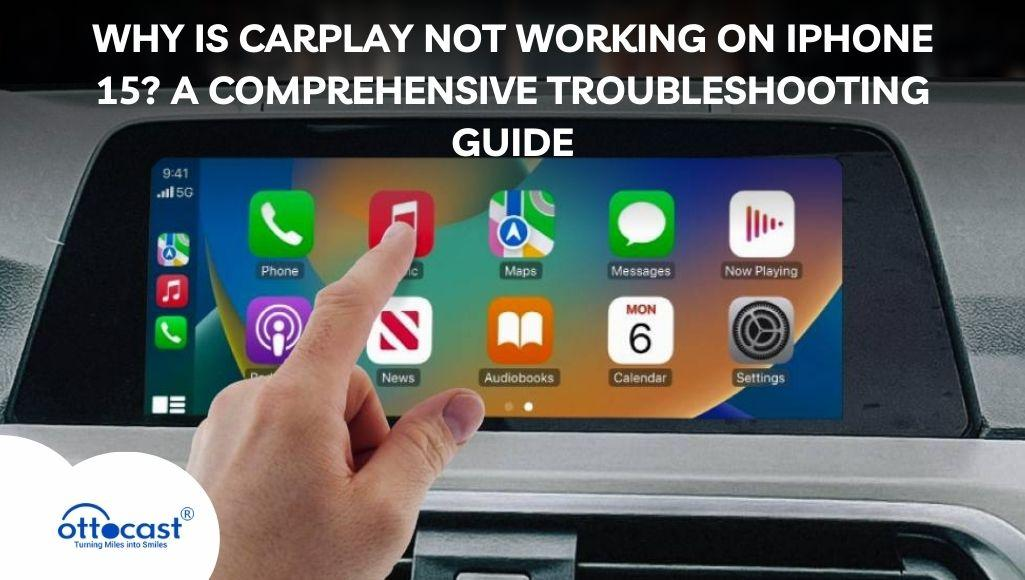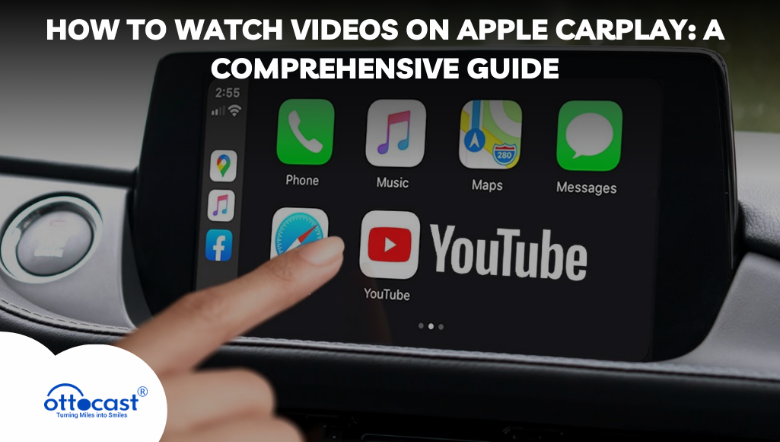
Apple CarPlay connects your iPhone to your car’s infotainment system for easy access to navigation, calls, messages, and some apps. CarPlay is safety-oriented but natively does not support video playback because it may create a distraction. However, users would be interested in knowing how they can watch videos on the Apple CarPlay. But for that, they have to understand the core functionalities and limitations of CarPlay first. In this system, video playback is disabled during driving, which means some interested in watching their music videos or any media through CarPlay will have to find alternative methods.
Understanding CarPlay’s Video Playback Limitations
Apple’s Safety Guidelines
Apple limits video playback in CarPlay to the extent that it does not make the driver take his eyes off the road. It follows the regulations of the country about road safety. CarPlay is mainly designed to provide navigation, call, and audio media playing functions. If you have an interest in playing videos using Apple CarPlay, then you know that this is not natively possible while driving. All of these features are limited by Apple via iOS and system guidelines, which minimize distraction and maximize responsible driving. Video playback is only accessible through particular applications or third-party solutions depending on local law.
Built-in Restrictions
By default, video playback is not allowed in an environment of iOS. The system complies with laws and regulations regarding safety, disabling features that would impede driving. Therefore, knowing how to play a video using Apple CarPlay is not only about knowing those options but also information regarding those limitations that accompany the system. Although some parked applications display static images or only a minimal amount of content, the feature of playing videos is not supported, so usually users who need this function are forced to jailbreak or rely on third-party tweaks that, in turn, bring with them the risks of voided warranties or system instability. In-built restrictions point out that CarPlay cares more about safety than fun and is a driving assistant rather than a media player.
Legal and Safety Considerations
Laws Around Video Playback in Vehicles
Laws vary from country to country, but most will generally not even allow a driver to play videos inside a moving car. Strict rules and regulations on viewing videos while driving have been put in place to avoid distractions and any accidents that may occur. Depending upon one’s knowledge of local law, one may view through CarPlay or refrain because possibly unauthorized methods of video play are subject to fines, etc. While for some jurisdictions, video playback is allowed for the passengers, one should not make allowances and enable video playback on a driver’s display anywhere because one would be playing around with the legal goals of mods and third-party tools to gain video playback functionality.
Importance of Safe Driving
Safety has to come first than entertainment. This is reflected in the design of Apple since CarPlay limits video playback to minimize distractions. Convenience must be balanced with responsibility for the learner on how to watch videos on Apple CarPlay. Audio-only playback or assigning a passenger to control video content will improve safety. Driving needs one’s full attention. Video consumption through driving increases the chances of accidents. It relates to safe practices, and CarPlay is a tool designed to make your journey better, not compromise it.
How to Watch Videos on CarPlay (When Allowed)

Using Compatible Apps
Some apps will have very limited media playback within the limits of CarPlay. YouTube Music, for instance, will play audio, and some media apps might even provide static image play or maybe even non-video forms of media. Therefore, it is not yet the end of watching their movies or TV shows as long as they do not jailbreak, at any rate, about CarPlay usage. Using CarPlay applications that are safety-oriented for entertainment is legal and safe. Make sure that the app supports their device, and also supports Apple requirements on the functionalities of CarPlay. The technique has entertainment while within bounds, and it works very well for non-jailbroken devices.
Using Jailbreak or Third-Party Solutions
Jailbreaking your iPhone or use of CarBridge or NGXPlay will allow video playback in CarPlay because it bypasses the restrictions on the device. Video playback can be learned on CarPlay if one modifies the system offered by these tools. Note that jailbreaking your iPhone may void warranties or expose your device to vulnerability. Thus, it would be important to research and go for a well-known service to avoid instability in a system. While third-party solutions offer increased flexibility, they must also be implemented and understood in consideration of possible trade-offs; they are an option available to only those who find this an acceptable risk.
Step-by-Step Guide to Enabling Video Playback
Legal Methods
For those looking to know how to play music videos on Apple CarPlay, legal options will be AirPlay, mirror your screen, or approved third-party apps. AirPlay will mirror content from your iPhone onto a compatible screen, parked mode, and for apps like Plex, you may find access to limited media. These are absolutely in compliance with the recommendations of guidelines by Apple. Importantly, this isn’t jailbreaking. They are really helpful in use on non-jailbroken devices and keep your device safe and working correctly. Most of the time, to activate these features, proper configurations such as pairing with the car’s screen or an external monitor will be required.
Using Third-Party Solutions
Third-party apps, such as CarBridge or NGXPlay, bypass iOS restrictions to allow playing videos on the CarPlay platform. These are user favorites while searching for videos on CarPlay. Installation requires jailbreaking the device and configuring the app to work with CarPlay. These tools unlock such advanced features but risk the security of the device or even nullify the warranty. Then check whether it supports your release of iOS and backing up data in case something goes wrong. These solutions offer more functionality but a user has to balance convenience with risk.
Setting Up Third-Party Apps Safely
Precautions to Take Before Jailbreaking
Before jailbreaking your iPhone to allow you to access how to watch videos on Apple CarPlay, you must back up your device to avoid data loss. You should confirm that the iOS version is compatible with the jailbreak tool and the third-party applications you install. Ensure you use reliable sources when downloading jailbreaking tools and tweak installers to prevent malware infection. Jailbreaking may also void warranties and introduce vulnerabilities, so do this with caution. All these measures ensure a safer experience in modifying your CarPlay system.
Recommended Third-Party Apps
There are third-party apps that are available including CarBridge and NGXPlay. Users can even know how to play video content on CarPlay, although CarPlay has certain restrictions over the usage of video content that Apple has banned. For setting up, an iPhone which is jailbroken along with a huge configuration is required and from there, mirror app functionalities can be reflected through the interface for CarPlay. These apps open up new entertainment features but also bring such drawbacks as security breaches and loss in warranty. Research the best app to meet your needs after considering possible trade-offs.
Video Streaming Alternatives for Non-Jailbroken Devices
 Using Siri Shortcuts
Using Siri Shortcuts
And for all people asking how to stream video from an Apple device into a car on Apple CarPlay without jailbreaking, the ingenious workaround is via Siri Shortcuts: one can establish shortcuts that access some media applications, thus allowing for audio-only streaming, which will not quite be video for playback but will provide the safest and legal way toward accessing media. Siri Shortcuts can be installed from the Shortcuts app to enable getting at your favorite content easier while keeping security intact.
Casting Content to Your Car Display
CarLink or casting devices like that can work to mirror video playback through your car’s screen when stopped. They are an option for those experimenting with trying to watch videos on Apple CarPlay without jailbreaking. They usually connect wirelessly and let content from the iPhone play on the screen. However, it is highly recommended to use this way responsibly so that it only runs when the car is immobile.
Tips for an Optimal Experience
Audio Playback from Videos
If full video playback is not available, consider streaming audio from video content through CarPlay. This can be useful if you want to stream music videos or a podcast with accompanying visuals. By focusing on audio playback, you can enjoy content in a distraction-free manner by not viewing a video display.
Avoiding Distractions
When exploring how to watch videos on Apple CarPlay, safety should be managed by responsible playback. Passenger controls for video content should be enabled to avoid distracting the driver, and video playback should not be engaged while the vehicle is in motion. Safety always comes first.
Next-Generation Apple CarPlay Solutions
OttoAibox P3 CarPlay AI Box
Sleek and Versatile Design: Boasts an updated UI with many options and user-friendly control.
Wireless Freedom: Wireless CarPlay for a wire-free experience.
Unparalleled Performance: 8GB RAM + 128GB ROM, powered by Android 12-processor guarantees smooth and efficient work.
FOTA Updates: Stay updated through seamless over-the-air upgrades.
Enhanced Display Sharing: A new feature to mirror the dashboard to headrest monitors.
Do visit- OttoAibox P3 CarPlay AI Box

OttoAibox I3 Smart Apple CarPlay Box
Powerful Performance: Qualcomm Snapdragon 665 8GB RAM and 128GB internal storage for smooth lag-free performance.
Customizable Interface: Provided by OttoDrive 2.0, enabling customizable UI settings.
Large support of media: Stream live programs via YouTube, Netflix, or even Spotify with split-screen.
BMW Exclusive Compatibility: Developed exclusively for use in BMW vehicles.
For more –OttoAibox I3 Smart Apple CarPlay Box

Play2Video Pro Wireless CarPlay Box
Wireless Connectivity: Enables wireless connectivity for CarPlay, liberating your iOS devices to be used freely.
Many applications pre-installed include YouTube, Netflix, and Spotify for entertainment on the go.
High Performance: 2GB RAM + 16GB ROM delivers a fast, seamless experience.
Plug-and-Play: Quick setup with auto-pairing and compatibility with most car models.
See more – Play2Video Pro Wireless CarPlay Box

OttoAibox P3 Lite AI Box for Apple CarPlay
Streamlined Design: Has a fresh, upgraded UI with easy navigation.
Robust Performance: With 4GB RAM and 64GB storage, Android 12 will ensure that operations run smoothly.
Highly Versatile Functionality: With Apple CarPlay and Android Auto; for wireless.
Effortless Updates: Embedded FOTA keeps your system updated.
Please check – OttoAibox P3 Lite AI Box Carplay

FAQs
Is it safe to watch videos on Apple CarPlay?
Watching videos on Apple CarPlay while driving is unsafe and goes against the guidelines created by Apple to minimize distractions. However, it is safe and allowed if watched while parked, as long as it follows the local laws and regulations.
Can I enable video playback without jailbreaking my device?
Yes, video playback on CarPlay can be allowed without jailbreaking, through legal means such as AirPlay, screen mirroring, or compatible apps. It works when the car is stationary and abides by Apple’s safety guidelines.
What are the best third-party apps for watching videos on CarPlay?
Popular third-party applications like CarBridge and NGXPlay can be used to make videos playable on CarPlay by jailbreaking. They allow mirroring and customized configurations but have a tricky setup and must understand the risks, which might cause system instability and even security issues.
Does jailbreaking affect my device warranty?
Jailbreaking will remove the warranty of your device and might introduce the risk of security vulnerabilities and instability in the system. It will unlock advanced features such as video playback, but that should be weighed against risks before proceeding with the modification.
Are there legal apps to watch videos on CarPlay while parked?
Yes, apps like Plex and YouTube Music offer limited media playback that complies with CarPlay’s guidelines. These apps allow access to video content while parked, ensuring safety and legal use of the system.