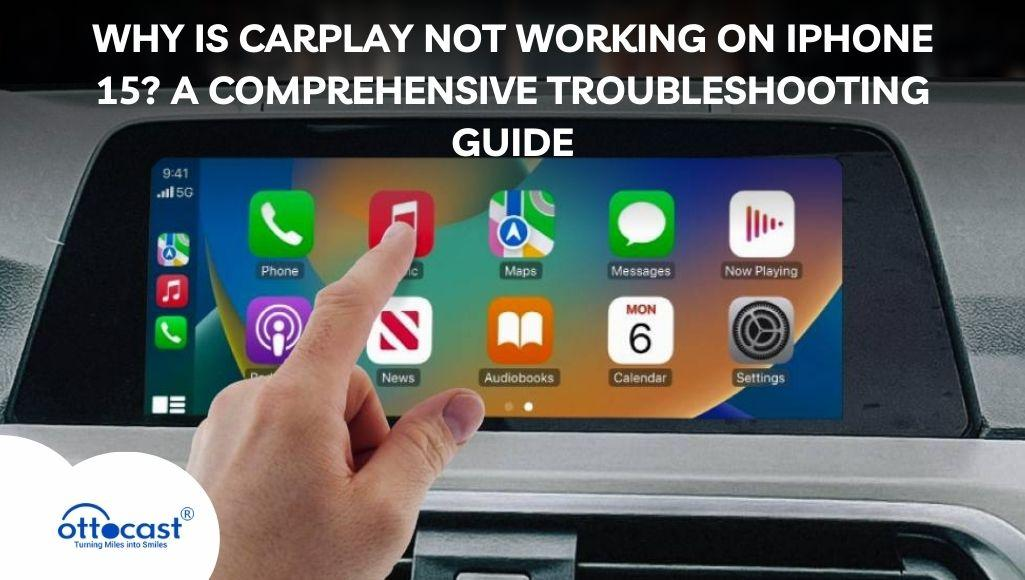Apple CarPlay lets you use your iPhone’s apps on your vehicle’s infotainment system and control them from the dash. So you don’t have to have your hand around the phone to use things like navigation, phone calls, or messaging. CarPlay works with your iPhone wirelessly or through the wired USB cable or by Bluetooth or Wi-Fi from your car.
That is why wireless CarPlay adapters have become more and more popular as they offer more flexibility and convenience compared to wires. Which one, wired or wireless short CarPlay connectivity?
But it’s up to you to make that decision based on your particular needs and priorities. Wired CarPlay is probably the best way to ensure you get the most reliable performance with charging. Wireless CarPlay is probably the more convenient and free-moving option if you value convenience and freedom of movement.
More and more, wireless CarPlay adapters are appearing on the market, which leads many to ask themselves, do I purchase a wireless CarPlay adapter, or stick with the traditional wired option?
Let’s analyze the key factors to help you determine if a wireless CarPlay adapter is right for your situation.
What is Wired CarPlay?
Wired CarPlay refers to connecting your iPhone to your vehicle’s infotainment system using a physical USB cable. Your car needs to have a built-in screen and CarPlay capability to use wired CarPlay.
How Wired CarPlay Works
By plugging your iPhone into your car via a USB cable, wired CarPlay links your phone with your vehicle’s display unit. Your car’s controls then allow you to access your iPhone’s key features, like music, maps, phone calls, voice control through Siri, and more.
The cable connection means wired CarPlay also charges your phone as you drive. It allows wired CarPlay to communicate large amounts of data from your iPhone to your car’s audiovisual system with minimal lag or interruptions.
For all its functions, wired CarPlay relies entirely on the USB connection transmitting both power and information between devices.
Compatible Devices
Virtually any modern iPhone works with wired CarPlay (iPhone 5 and later). Many new car models also have wired CarPlay built-in. For older cars without built-in CarPlay, some third-party stereos and infotainment systems offer wired CarPlay support.
Some key benefits of wired CarPlay include reliability, stability, charging capability, and lossless audio quality. However, the physical limitations of the USB cable also have some downsides. Questions of flexibility and convenience are what drive interest in wireless options.
What is Wireless CarPlay?
Wireless CarPlay works very similarly to the wired version, except it connects your iPhone to your car’s infotainment system via Bluetooth and Wi-Fi instead of a USB cable. This allows you to access CarPlay and all your iPhone’s features without plugging anything in.
How Wireless CarPlay Works
Wireless CarPlay relies on two key wireless technologies – Bluetooth and Wi-Fi. First, you pair your iPhone with your vehicle via Bluetooth, just like you would a wireless headset or speaker. Once paired, Wi-Fi takes over for transferring data like music, maps, messages and more from your device to your car’s display.
Without a physical tether, wireless CarPlay gives you more placement flexibility and freedom of movement with your phone. It also enables quicker, more automatic connections when entering your vehicle. However, wireless CarPlay does not charge your phone, and it may be more prone to connectivity issues inherent with wireless signals.
Wireless CarPlay Adapters
While wireless CarPlay is built into some newer car models already, many existing vehicles only have wired CarPlay capabilities. This is where wireless CarPlay adapters come in handy.
Wireless CarPlay adapters like the Ottocast plug into your car’s USB port and use Bluetooth and Wi-Fi to create a wireless bridge between your phone and vehicle infotainment system. They essentially add wireless CarPlay functionality to cars with only wired support.
The Ottocast adapter and others like it enable convenient wireless control of CarPlay features in a wide range of compatible vehicles. Just be aware that streaming large files like video over wireless CarPlay can be hit or miss depending on your adapter’s specs and signal strength.
Pros and Cons of Wired CarPlay
Wired CarPlay has been the standard way of connecting iPhones to car infotainment systems since CarPlay’s introduction. Its physical cable connection offers some key benefits but also some downsides when it is wired vs wireless CarPlay.
Pros:
Let’s look at some of the benefits!
Reliable connection
Wired CarPlay relies on a direct, physical USB connection to link your iPhone to your car’s infotainment system. This gives you a solid, dependable conduit for communication between devices that is stable and fast without lag or interruptions.
No issues with the battery drain
The wired connection also charges your iPhone’s battery simultaneously while running CarPlay. So you never have to worry about draining your phone’s charge even when using power-intensive apps like navigation or streaming.
Cons:
Here are some downsides!
Requires a physical cable connection
The cable is a blessing and a curse for wired CarPlay. You must keep your phone plugged in via USB cable to maintain the CarPlay connection. This tethered arrangement severely limits where you can place your phone while connected.
Limits flexibility and convenience
The cabled connection hinders flexibility on longer drives when you may want to store your phone out of the way while still using CarPlay features. It’s also less convenient as you must manually connect and disconnect your phone each time you enter or exit the vehicle.
Tangled cables can be frustrating
Lastly, dealing with tangled, worn and damaged connection cables over time can simply get frustrating. Wrestling with wires reduces the seamlessness of using CarPlay and underscores the appeal of cable-free convenience.
Pros and Cons of Wireless CarPlay
Wireless CarPlay lets you connect to your iPhone’s features through your car’s infotainment display via Bluetooth/Wi-Fi instead of cables. This provides convenience but depends on strong connectivity.
Pros:
Going wireless with CarPlay removes the need to constantly plug and unplug when entering or exiting the vehicle. It also eliminates cable clutter for a cleaner look.
- Wireless CarPlay offers greater convenience (no need to plug in your iPhone).
- Reduces cable clutter in the car.
- Allows for easier access to CarPlay functionality.
- Wireless CarPlay adapters like the Ottocast U2-AIR enhance the driving experience by adding wireless support.
Cons:
Relying on wireless signals means wireless CarPlay can lag or disconnect more compared to the stability of wired options. Rapid battery drain without a power cable is also a concern.
-
- May experience occasional lag or disconnection in areas with poor Wi-Fi or Bluetooth connectivity.
- Can drain the battery faster if the phone isn’t charged.
- Wireless CarPlay slowing down iPhone
Factors to Consider When Choosing Between Wired and Wireless CarPlay
With the growing availability of wireless CarPlay adapters for existing vehicles, many iPhone users face the decision between sticking with dependable wired connections or going cable-free. There are several key factors to weigh when determining which version of CarPlay better suits your needs and priorities.
Convenience
For sheer ease of use and flexibility, wireless CarPlay delivers. Never having to plug or unplug a cable to connect your iPhone is undoubtedly more convenient. Wireless setup allows quick, seamless connections each time you enter the vehicle as your phone automatically pairs to CarPlay.
You also gain the ability to freely reposition your phone anywhere in the cabin without losing connectivity. This allows passengers easier access and storage flexibility on longer trips. Just be aware of potential battery drain or connectivity issues in areas with spotty wireless coverage.
Performance
If you place the highest priority on stability and lag-free performance when using navigation, streaming media, and other data-intensive CarPlay apps, wired connections still shine. The direct iPhone-to-USB cable link of wired CarPlay generally offers the fastest, most reliable data transfer between devices. This all but eliminates pauses, delays or temporary disconnects you may encounter with Bluetooth or Wi-Fi-based wireless systems.
Compatibility
Compatibility is a key consideration, as wireless CarPlay support continues to have limited vehicle integration so far. Most newer models provide wired CarPlay at minimum, with wireless only available on higher trims or luxury makes at this time. This is where wireless adapters prove useful for adding wireless functionality to existing wired factory systems.
Quality adapters like the Ottocast U2-AIR function seamlessly while adding Bluetooth connectivity. But lower-grade generic adapters can suffer lag or connection issues much like spotty wireless signals do. So research adapter quality and compatibility thoroughly before purchasing.
Battery Drain
Battery drain is accelerated under wireless CarPlay as your phone seeks strong connectivity without supplemental charging. Constant navigation or music in the background can sap your iPhone’s charge quicker than you expect without a cable. This emphasizes the need for alternative charging through mounts or wireless charging pads to keep you powered. Quality adapters like the U2-AIR Pro feature intelligent battery optimization to help alleviate rapid power consumption as well.
Compatibility of Wired and Wireless CarPlay with Different Car Models
CarPlay, whether wired or wireless, requires integration with your vehicle’s infotainment system. So compatibility varies widely across automobile makes and models when it comes to connecting your iPhone.
Most new vehicles now come equipped with wired CarPlay capability standard. However, only select higher-trim packages tend to offer wireless CarPlay built-in at this stage. Luxury brands like Audi, BMW, and Porsche have been quicker to adopt factory wireless support compared to mainstream brands.
For existing vehicles with only wired connectivity, wireless CarPlay adapters fill the gap. Quality adapters like the Ottocast U2-AIR can bring wireless functionality to a range of existing car models with otherwise wired-only CarPlay. The U2-AIR unit plugs into your car’s USB port then creates a wireless bridge using Bluetooth and Wi-Fi for cable-free iPhone integration.
Wireless adapters also open up wireless CarPlay for older vehicles that predate built-in CarPlay. Users with older models can simply add an adapter to introduce wireless CarPlay support. Going this adapter route does require firmly mounting your phone in sight for safe use since older vehicles lack integrated dashboard displays. But it at least grants wireless control of music and navigation that wired connections previously limited.
How to Set Up Wired CarPlay
Using wired CarPlay requires just a few steps to connect your iPhone to your compatible vehicle. Below are the basic requirements and process to get started.
Prerequisites
To use wired CarPlay, you’ll need:
- iPhone 5 or later running at least iOS 7.1
- Compatible vehicle with built-in infotainment system
- CarPlay USB data cable (often Lightning to USB-A)
Connect Devices
First, locate your car’s CarPlay-enabled USB port, typically indicated by a smartphone icon. This may be in the center console storage box, glove box, or armrest.
Use your CarPlay USB cable to connect your iPhone to this USB data port. Avoid ports labeled for charging only. Some vehicles have multiple USB ports, so be sure to use the specific CarPlay designated port.
Enable CarPlay
Once connected via USB cable, your vehicle’s infotainment system screen should automatically detect your iPhone if supported. You may need to enable file transfer/data access when prompted on your iPhone for recognition.
A CarPlay icon should then populate on your car’s display. Select this icon and confirm to enable CarPlay. Grant any additional permissions as needed on your phone.
From there, your CarPlay interface with phone mirroring and compatible apps is ready to use through your vehicle’s infotainment controls. Verify car screen mirroring and touch capability with a simple phone call or audio test.
Remember to manually unplug your phone when exiting the vehicle to avoid potential battery drain or security issues. Following the basics above allows quick access to wired CarPlay functions.
How to Set Up Wireless CarPlay
Follow these steps to enable cable-free iPhone integration in your vehicle through wireless CarPlay:
Ensure Compatibility
First, verify that your vehicle supports wireless CarPlay natively or has existing wired CarPlay you can upgrade. Wireless capability only comes built into newer models, in which case setup is largely automated through your infotainment system menus after pairing over Bluetooth.
For existing wired-only CarPlay vehicles, using a wireless CarPlay adapter like the Ottocast U2-AIR makes it easy to add wireless functionality. The U2-AIR adapter converts wired connections by creating a Bluetooth/Wi-Fi bridge between your car and your iPhone.
Connect Devices
To use a wireless adapter, plug it into any powered USB port in your car. This will turn on the adapter to initiate pairing. Go to Bluetooth settings on your phone to see the adapter and connect it.
Some adapters may have you connect directly to the device’s Wi-Fi signal instead after powering on. Follow on-screen pairing instructions shown on your car’s display, and enable necessary permissions on your iPhone when prompted.
Launch CarPlay
After securing the wireless bridge via an adapter or natively on supported models, return to your car’s infotainment system. You should see a CarPlay icon populate – select this to enter CarPlay and mirror your iPhone.
If wireless issues occur, common fixes include: checking device OS versions, resetting network settings, removing and re-pairing phones, ensuring sufficient wireless signal strength, and parking to troubleshoot connectivity.
Best Wireless Carplay Adapters for 2024
As wireless Carplay continues adoption, quality adapters help add cable-free convenience to existing vehicles. Here we’ll compare three top options:
U2-AIR Ottocast Wireless Carplay Adapter
The U2-AIR from Ottocast converts wired CarPlay systems to wireless using Wi-Fi and Bluetooth.
Key Features
- Automatic connection
- Dual-band Wi-Fi supporting 2.4GHz and 5GHz
- Uses USB-C connector to plug into car
- RGB status indicator lights
- Supports one-click phone disconnect
Benefits
- Hassle-free wireless CarPlay convenience
- Strong, reliable wireless performance
- Easy to install and operate
- Helpful status indicators
- Safely switch connected phones

U2-AIR Pro Wireless Carplay Adapter
An upgraded version of the U2-AIR Pro adapter focused on faster performance.
Enhancements
- 30% quicker thanks to an upgraded 1.2GHz processor
- Intelligent battery optimization
- Faster boot-up and 5GHz Wi-Fi transmission
Key Improvements
- Reduced latency for smoother wireless operation
- Helps maximize phone battery life
- Quicker launch and response when activating CarPlay

CarplayClip Wireless CarPlay Adapter
Unique wireless Carplay adapter with integrated 1.6-inch display screen.
Standout Features
- Built-in multifunctional display screen
- Shows music album art and digital clocks
- Can display personalized photos
- Includes air freshener diffuser
Benefits
- Added visual features and customization
- The screen adds album, clock, and photo functionality
- Cliff clips to car air vent neatly
- Integrated air freshener for better interior scent

All three Ottocast wireless Carplay adapters make it simple to experience the freedom of cable-free CarPlay. The U2-AIR line offers affordable core wireless functionality, while the CarPlayClip adapter provides extras like its integrated screen and air freshener capabilities.
Ottocast Carplay Adapter: Upgrade Your Driving Experience
Ottocast makes installing wireless CarPlay quick and convenient with adapters like the U2-AIR Pro. Their compact units easily connect your iPhone using Wi-Fi and Bluetooth to turn existing wired CarPlay vehicles into cable-free systems.
Upgraded internals on adapters like the U2-AIR Pro ensure smooth, responsive CarPlay functionality. And helpful companion apps handle firmware updates seamlessly. By removing cables without compromising performance, Ottocast wireless adapters significantly enhance the utility of CarPlay.
Learn more about how Ottocast wireless CarPlay adapters like the U2-AIR Pro can upgrade your driving experience through convenient iPhone integration.
FAQs
What’s the difference between Wired CarPlay and Wireless CarPlay?
Wired CarPlay connects your iPhone to your vehicle’s infotainment system using a USB cable. Wireless CarPlay connects your phone using Bluetooth and Wi-Fi, eliminating the need for a cable.
Can I use Wireless CarPlay in a car that only supports wired connections?
Yes, you can add wireless CarPlay to a wired-only vehicle using a wireless CarPlay adapter like the Ottocast U2-AIR. These adapters convert wired connections to wireless.
How do I know if my car supports Wireless CarPlay?
Check your owner’s manual or the manufacturer’s website to verify if your specific car model and year has native wireless CarPlay integration. This is still limited to newer luxury vehicles at this stage.
Will a Wireless CarPlay adapter work with my iPhone?
Quality CarPlay adapters like those from Ottocast work with any modern iPhone model running iOS 12.4 or later. Older iPhones and Android devices are generally not supported.
What’s the best Wireless CarPlay adapter for 2024?
The Ottocast U2-AIR Pro is the best wireless CarPlay adapter for fast, reliable performance. Key features like one-click phone disconnect and intelligent battery optimization make it a leading choice.
Conclusion: Which is Better for You – Wired or Wireless CarPlay?
When deciding between wired and wireless CarPlay for your iPhone, there are clear trade-offs to consider. Wireless CarPlay undoubtedly provides greater freedom and flexibility by ditching connection cables. But wired CarPlay offers rock-solid stability and charging without reliance on fickle wireless signals.
If you highly value seamless convenience and a clean, cable-free interior, wireless CarPlay is likely the better fit. Investing in a robust adapter like the Ottocast U2-AIR Pro enables reliable wireless integration. But those seeking maximum reliability may still prefer the direct wired route for peace of mind.
Evaluate your priorities to determine if the pros of wireless convenience or wired stability resonate more. Quality wireless adapters now allow many to experience the best of both worlds.