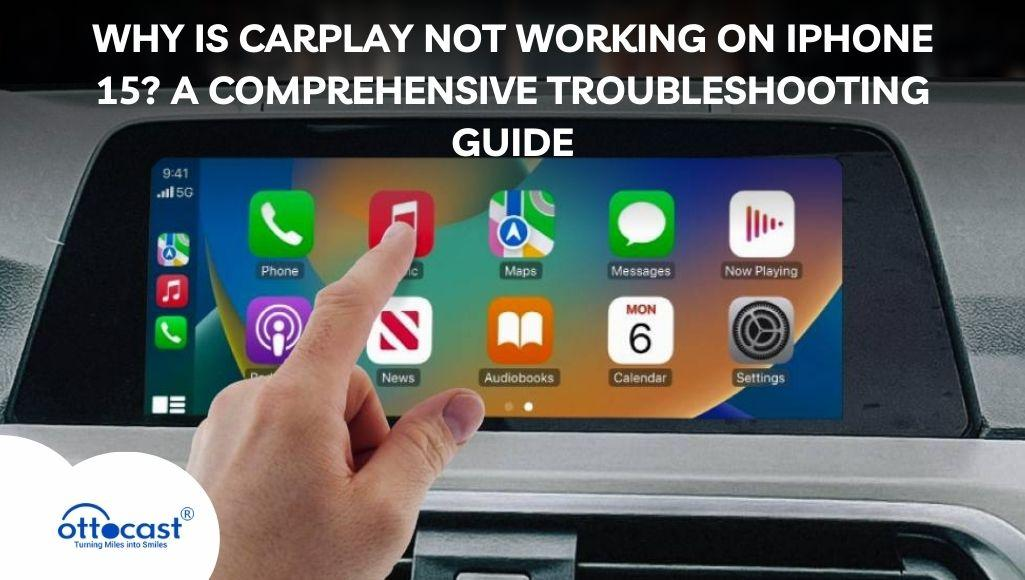With YouTube Music’s support for Android Auto, listening to YouTube Music in your car is easy. You can also stream your music via USB, Bluetooth, or wireless adapters, even if your car doesn’t have Android Auto. This tutorial helps you understand how to play YouTube Music on Android Auto for both new and older vehicles, allowing you to enjoy automatic music playback while driving.
MECE Framework Section 1: Compatibility – Can Your Car Play YouTube Music?
Modern Car Systems
YouTube Music integration on Android Hyperlink is available on new cars in combination with Apple CarPlay, which makes streaming YouTube Music smoother. Certain car models, such as Tesla, have a built-in YouTube Music app that allows instant streaming. If your car does have YouTube Music on Android Auto, then connecting it through USB or wirelessly will give you hands-free control over enhanced music playback in the vehicle.
Older Car Systems
AUX cables, USB ports, and Bluetooth adapters still allow older cars with no YouTube Music on Android Auto support to stream music. If your car is limited to having a CD player, you can bypass that limitation by using an FM transmitter to enable speakers. You can use these with older vehicles and still have a good streaming experience without upgrading your car’s infotainment system.
MECE Framework Section 2: Connection Methods – How to Stream YouTube Music in Your Car
Wired Options
Plugging your phone into the car’s stereo using a USB connection is the best way to stream YouTube Music on Android Auto. If your car lacks USB audio functionality, you can also use the AUX cable to connect the phone. Thanks to system integration, you can control YouTube Music while driving, which can also be accessed via wired connections through the infotainment system and enjoyed without compromising sound quality and with virtually no latency.
Wireless Options
You can wirelessly stream YouTube music using Bluetooth, FM transmitters, or wireless adapters for Android Auto. Ottocast adapters enable wireless streaming for users who own cars that use wired connections only. While Bluetooth is more user-friendly, Wi-Fi-based Android Auto adapters are supremely more responsive, providing users with smoother and more refined listening experiences when driving.
Ottocast U2AIR Pro Wireless CarPlay Adapter – Fast & Easy

Next-level freedom in the vehicle comes with the Ottocast U2AIR Pro Wireless CarPlay Adapter. This device eliminates the clutter associated with wires when it comes to using your phone in the car, making it easier to use. This model is now 30% faster than the previous model to ensure a smoother experience over the older models. It enables users to have access to CarPlay effortlessly without the hassle of lag or disconnections due to its Bluetooth and Wi-Fi features. iPhones can seamlessly pair to this device at the start of your car, aiding effortless connection. Users benefit from easy and free software, ensuring they never miss out on the latest innovations in Apple CarPlay screens, which require no wiring, adding to ease of use. Ideal for users wanting to enhance the features of their systems without the hassle of changing their current setup.
MECE Framework Section 3: Devices – Best Devices for Streaming YouTube Music

Smartphones
Using and streaming YouTube Music for Android Auto requires one to have a primary smartphone device. For an improved performance one can update the YouTube app, close background apps, and enable battery-saving modes. Having fast-charging capabilities facilitates diminishing the drain that is caused when playing YouTube music on Android Auto. Wi-Fi users are required to keep an eye on the heating, as it can cause the device to overheat.
Smart Assistants and Displays
Bluetooth workarounds enable the streaming of YouTube music via Google Nest Hub or Amazon Echo Auto. Despite the lack of possibility to produce a native YouTube music app, they allow hands-free voice control. This system shifts the risks that comes with driving as it allows you to stream music, skip songs, or even pause and play songs without having to pick up your phone while driving.
Car-Specific Smart Devices
For your vehicle that does not have Android Auto YouTube Music, there are aftermarket options like the Ottocast PICASOU 2 and portable infotainment screens that can assist you. These devices can be connected straight to cars and can download YouTube Music on Android Auto, enabling users to stream the music without having to use their phones. Replacing the stock infotainment system with an aftermarket one boosts user experience and sound quality.
Mini Wireless CarPlay Adapter
To turn any wired CarPlay-supported vehicle into a wireless one, there’s the Mini Wireless CarPlay Adapter. A simple plug-and-play device that will add seamless Wi-Fi connectivity to OEM CarPlay. Elimination of wires allows the individual to freely navigate, stream music, and receive calls hands-free. The device’s portability is astonishing, as it can be transferred from one vehicle to another without any limitations. Brandable products can be harnessed by marketing companies as promotional items. Managing updates and optimizing the wireless functionality of these devices is done effortlessly through the widely distributed Ottocast App.

MECE Framework Section 4: Offline Access – Playing YouTube Music Without Data
Downloading Music with YouTube Premium
You are able to listen to saved playlists while offline with YouTube Premium. This comes in handy when streaming YouTube Music on Android Auto in low-signal areas. Prior to a trip, manage storage by deleting old tracks, ensure your YouTube Music app has enough space for offline playback, and most importantly, save data by downloading songs beforehand.
Syncing Music to Other Devices
If your car does not allow YouTube Music on Android Auto, then saving YouTube Music downloads onto a USB stick could work (with some limitations). There are claims some apps allow for third-party offline playback, but those are not allowed by any guidelines. The easiest way to listen to YouTube Music offline through Android Auto is by downloading music with YouTube Premium directly.
MECE Framework Section 5: App Integration – Using Apps to Enhance Your Experience
YouTube Music App Features
Along with the other features, the YouTube Music app has a Car Mode organized for quick and easy use on the road. Hands-free voice commands through Google Assistant or Siri allow you to control YouTube Music on Android Auto. This diminishes the need to focus, making it easy to change songs, adjust volume, or browse playlists without touching your phone, making it safer for driving.
Third-Party Apps & Automation
You can use apps like Tasker or IFTTT to automate volume adjustments, launch YouTube Music, or even playback when you start driving. Certain devices, like the Ottocast PICASOU 2, let users install YouTube Music directly which means you don’t have to rely on your phone. Automation tools further improve the experience with YouTube Music on Android Auto by simplifying music access.
A2Air Pro Wireless Android Auto Adapter

The A2Air Pro Wireless Android Auto Adapter is a device of the future, designed to make a wireless Android Auto experience possible. Performance is smoother with reduced lag, as it boasts a 20% improvement in speed over previous models. It provides support for Android Auto without the clutter of USB cables by employing Bluetooth and WiFi. There is also the feature of automatic connection, which allows for effortless smartphone pairing whenever you start your car. With free and effortless software updates, the adapter is also equipped with improvements in Android Auto. For those who want to upgrade their multimedia head unit without losing the wired Android Auto touchscreen, this is the most straightforward solution.
MECE Framework Section 6: Enhancing Sound Quality

Before product usage on YouTube Music with Android Auto, make sure to adjust your car equalizer settings accordingly in advance of streaming. Sound clarity can be improved with adjustment of bass, treble, and midrange settings. For vehicles with Digital Signal Processing (DSP), it should be activated for better sound quality. Android Auto For Youtube Music permits decent audio with configured settings, enabling users to enjoy relaxed loaded sound.
Choosing Better Hardware
Replacing car speakers with high-quality ones for older vehicles improves sound quality from YouTube Music when used with Android Auto. Clearer sound with better connection is offered by premium Bluetooth FM transmitters. The quality of sound improves with stronger quality Bluetooth adapters. High-fidelity car speakers guarantee the best unforgettable music experience with unparalleled deep bass and crisp treble while driving.
MECE Framework Section 7: Troubleshooting & Safety
Common Streaming Issues
If you are facing audio delays, buffering, or connection drops while using YouTube Music on Android Auto, you may want to examine the USB cable, Bluetooth connection, and Wi-Fi. Also, updating the Android Auto YouTube Music conjugated apps may improve bugs. Users who wirelessly transfer Android Auto YouTube Music must check Wi-Fi and Bluetooth signals for uninterrupted playback.
Safety and Legal Use While Driving
To obey driving control laws, YouTube Music streaming from Android Auto needs to be done through voice activation only. Many regions do allow the use of a phone while using a vehicle, so you can use voice commands or screen buttons through the steering wheel to pause or play. Ensuring hands-free operation guarantees a safer driving experience while enjoying YouTube Music for Android Auto.
Summary: Drive Into the Future of In-Car Music
There are many different ways in which it is possible to stream YouTube Music on Android Auto with USB connections, wireless dongles, and many others. For older vehicles, Ottocast adapters enable wireless Android Auto YouTube Music access. Whether you own a new stereo with an infotainment screen or an old one, there is a way to play YouTube Music for Android Auto conveniently and safely on the road.
FAQs
Can I Use YouTube Music Without an Internet Connection?
Premium subscribers do have the advantage of uploading songs and playlists to their devices for offline listening. Also, YouTube Music on Android Auto is not possible without a mobile connection, which means that the user’s phone plan will have to include data.
What’s the Easiest Method for Older Cars?
Use FM Bluetooth Transmitters for older cars along with an AUX or USB cable. Ottocast adapters enable users to wirelessly stream music via Android Auto without needing to update the car’s infotainment system.
Will Streaming YouTube Music Use a Lot of Data?
Streaming YouTube music on average quality has an hourly limit of around 150MB. Offline downloads from YouTube Premium or lowering the streaming quality are good options for minimal data usage.
Is It Legal to Use YouTube Music While Driving?
The law varies from region to region. It is possible to control YouTube Music with voice commands or steering controls alongside YouTube Music on Android Auto, but many places restrict the use of phones while driving.
Which Ottocast Product is Best for My Car?
Ottocast U2 Air Pro is best for most cars when it comes to wireless Android Auto YouTube Music. For using wireless Apple CarPlay, U2-AIR is optimal and allows users to directly install the YouTube app without a phone, which is what the PICASOU 2 offers.